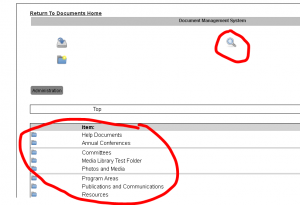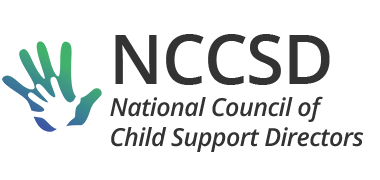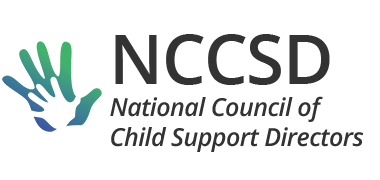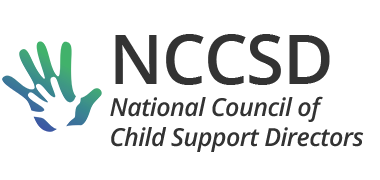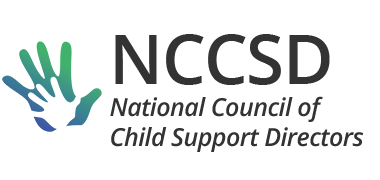All Users Help Page
- How to get password?
- If you forgot your password contact the Website Committee websitecommittee@nccsd.net
- How to change your contact information or password.
- In the upper right corner of the top menu bar you can edit your profile and password by clicking on your name then selecting ‘Edit My Profile’.

- After you make your changes on this page you must scroll to the bottom and click on the ‘Update Profile’ button.

- How to find stuff on Pages.
- Use the search box or magnifying glass found on all pages.
-
 or
or 
- How to search Documents
- Go to Documents Page from main menu
- Use the search glass or drill through the documents index.
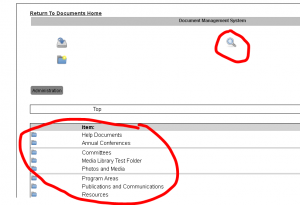
- Listserv Protocol
Please observe the protocol below as you use listserv:
- Select “reply” to reply to sender and “reply all” to reply to the entire listserv.
- Please consider the nature of your response and whether it’s better suited to reply to the sender only – none of us needs more unnecessary emails! Examples are me-too replies and survey responses.
- Responses to many listserv questions or discussion topics may be of interest to the entire list.
- Include a descriptive subject line.
Emails received with no subject line may be perceived as spam by an email filter and deleted before reaching the recipient’s inbox.
- If you receive a notice that your original email was “rejected” or you received a “delivery error,” find out the reason for the rejection before resending the message to the full listserv so people do not receive duplicate emails.
- Often an error arises from a problem with a single recipient’s email, and the message was indeed sent and received by others on the listserv.
- Keep chatter, banter, and excessively long postings to a minimum. Collegiality is great, but don’t overdo it.
- Because we lose verbal and gestural cues when communicating via email, be mindful of
your tone or subtle sarcasm that could lead to misunderstanding.
- Listserv Help
- General information about the mailing list is at https://www.nccsd.net/mailman/listinfo/listserv_nccsd.net
- If you want to unsubscribe or change your options (e.g., switch to or from digest mode, change your password), visit your subscription page at https://www.nccsd.net/mailman/options/listserv_nccsd.net/[your email address]
- You can also make adjustments via email by sending a message to listserv-request@nccsd.net with the word “help” in the subject or body (don’t include the quotation marks). You will receive a message with instructions. You must know your password to change your options (including changing the password) or to unsubscribe without confirmation.
- Normally, you will receive an email from Mailman reminding you of your nccsd.net mailing list password once every month, although you can disable this if you prefer. This reminder will also include instructions on how to unsubscribe or change your account options. There is also a button on your options page that will email your current password to you.
All Users Help Page2017-01-202018-12-31https://www.nccsd.net/nccsd_uploads/2018/09/nccsd_logo.pngNational Council Of Child Support Directorshttps://www.nccsd.net/nccsd_uploads/2018/09/nccsd_logo.png200px200px


 or
or