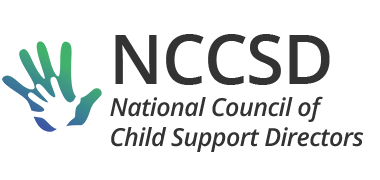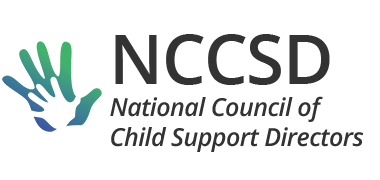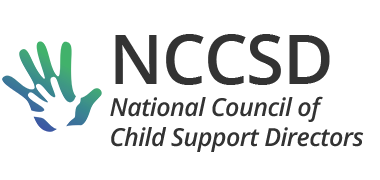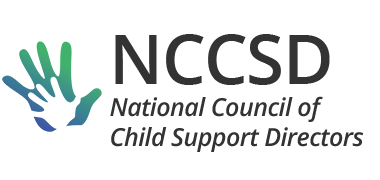How to Edit a Committee Page
How to Edit a Committee Page
- Select the desired committee from the Committees drop-down menu.

- The Committee page will open. To change the text in the main text block, click Edit.
- The Edit Content page will appear. Select the Visual tab if not already selected. Make your text
changes in the main text box.
- To preview your changes, click on the Preview Changes button.
- Click Update to save your changes.
Recent Posts